
For at least a couple of years now I’ve wanted an E Ink e-reader, despite having little to no trouble reading e-books on my iPhone. Personally I’m all for the e-book revolution, but when you want to focus on reading, you’re best served by trying to recreate the aesthetic of an actual book. No eye (and battery) straining backlight, no email and social networking to distract you. Just a close facsimile of a printed page, a mountain of books on tap and a dictionary ready to assist you with arcane vocabulary. That’s my idea of a proper e-reading experience.
Even so, for those last two years I’ve been content to settle for my iPhone and the iBooks app. But now that Amazon’s [amazon_link id=”B005890G8Y” target=”_blank” ]Kindle[/amazon_link] line of e-readers have had ample time to not only push down prices but also spawn competition in the E Ink device market over that time period, I finally decided that now was the right time to jump in. But I’m not a fan of the Kindle, since it doesn’t support the open standard EPUB format that I already have a huge number of books in. I’ve always rather liked the Sony Reader for this instead, and additionally because it ships with a stylus and offers a handwriting / sketchbook function. Sony Readers were always too expensive, though, until now.
The pressure of the Kindle, Nook, Kobo et. al. finally got to Sony and forced them to reduce their oftentimes ridiculous prices on e-reader hardware, as well as consolidate their somewhat confusing model array into a single E Ink device: the $99 [amazon_link id=”B005MIZKW8″ target=”_blank” ]Sony Reader Wi-Fi (PRS-T1)[/amazon_link]. So this week, I picked one up.
Right up until the point at which I added my first books to the Sony Reader, I wondered if I was really going to find myself using it to read all that often. After all, my iPhone is always in my pocket and it’s got all my books on it, too. Despite the more visually pleasing screen of the Sony Reader, it seemed like the convenience of the iPhone might win out. Since then, though, the only time I’ve actually read a book on my iPhone is in bed when there hasn’t been enough ambient light for the Sony’s E Ink screen — and that’s only until I get the Sony Reader [amazon_link id=”B005NJS3LG” target=”_blank” ]case with built-in light[/amazon_link] that I ordered from Amazon.
Ever since the iPad came out, self-appointed Internet know-it-alls have scoffed at the idea that anyone would ever want an E Ink screen ever again. Well, I’m here to tell you that E Ink isn’t going anywhere soon, not as long as legibility gains of this magnitude can be realized over a backlit screen. Not only is it just like reading a printed page — the screen even has a warm, faintly yellowish tint like paper stock — but the 6-inch size of the Sony Reader makes it possible to actually read without holding the damn thing in your hand. Prop it up in front of you while you eat a meal, for example, and turn the pages with the lightest flick of your finger on the touchscreen’s surface.
Speaking of turning pages, the Sony Reader also has convenient hardware buttons dedicated to performing this action. Unlike some of its competition (the Barnes & Noble Nook SimpleTouch, for example), Sony’s Reader places the buttons right next to each other below at the bottom left corner of the screen. At first I thought this wasn’t as good as the Nook, whose page buttons are to the left and right sides of the screen. But then I realized that in for easy access to those side buttons, you’d have to hold the Nook with both hands. If you hold the Sony in your left hand, your thumb can access both the next and previous page buttons with ease. This is even more convenient than the 3.5″ iPhone, which requires your thumb to stretch to turn pages in at least one direction if you are holding the device with one hand.
Overall, the Sony Reader provides a simple and fairly convenient user interface that mostly stays out of your way. It offers a selection of fonts and contrast options, has robust cropping options that let you minimize the margins around the page (which I would never use, because negative space is essential), and several built-in dictionaries that include not just English but also several European languages. Sadly there are no paragraph justification options, which I believe means that you’re left up to the whims of the e-book publisher who assembled your EPUB file. (I always prefer a ragged right margin, as opposed to the full justification that I often see on e-readers.)
Getting books onto the Sony Reader is a treat for a guy like me, who just wants his applications to give him direct access to the filesystem and then get the hell out of his way (by the way, iTunes: screw you and your whole management model). If you’ve got a bunch of EPUBs you want to read, know what you can do? Connect the Sony Reader to your computer with the included USB cable, activate Data Transfer Mode with a tap of the screen, then drag and drop your EPUB files to the drive that appears under My Computer. Annnnnd…done.
You can go further if you like, by creating a folder/subfolder structure on the eReader to keep things organized. The Reader won’t actually categorize or collect your books by virtue of your doing this, but it keeps the filesystem cleaner and makes it easier to manage your books later.
If the filesystem isn’t your thing, you can use the included Sony Reader Library software (kinda like iTunes, and with an equally bloated feel) to manage your books, buy new ones from the Reader Store and transfer them to your device. If that’s not your thing either, the free and open-source Calibre e-book software can also interface with the Sony Reader, transfer books to it and manage your library.
The PRS-T1 version of Sony’s Reader is a recent release that also includes some new features, which its built in Wi-Fi b/g/n makes possible. You can buy and download books and periodicals directly from Sony’s store, download public domain books from Google Books, and even browse and check out books from your local library using the Overdrive system. I haven’t explored this yet, but intend to soon. Also, there’s an actual web browser, and it actually works pretty well with some very smooth scrolling action considering the E Ink technology behind the screen.
Sony claims that you can get up to a month of battery life from the PRS-T1 model Reader, assuming you read half an hour a day (which admittedly is not very much). Even if the true battery life expectancy is half of that, I’ll be more than satisfied — it beats a phone or a tablet that goes dark on you halfway through a transcontinental flight. The Wi-Fi radio also shuts itself off when not in use, and if you don’t touch the Reader for a while, it goes into sleep mode. What’s cute about sleep mode is that the screen fills with the cover art of the book you were reading, making it look like it’s masquerading as an actual book sitting on your desk!
And there’s also that handwriting mode I mentioned earlier — where you can take handwritten notes, draw maps, sketch or doodle using the included stylus. This, unfortunately, is one area where the PRS-T1 is a downgrade from some of Sony’s earlier e-readers: the stylus is incredibly cheap-feeling and there is no longer a slot on the reader itself where the stylus can be stored. If you want a place to keep the stylus, you’ll have to buy a case for your Reader so you can clip it to the cover.
And while Sony has reduced the quality of materials in order to reduce the Reader’s price — the casing is plastic where it was once aluminum — the upside to this is that the device is now incredibly lightweight. In fact it’s even lighter than my iPhone despite being twice the size. This makes it easy to pick up on a whim, toss in a backpack or a pocket and hold with one hand for hours.
The materials aren’t the only place where some quality corner-cutting was done, as there have been a lot of reports of firmware instability, device freak-outs and general weirdness with the initial batch of PRS-T1s. Even the demo unit I played with at Best Buy locked up after a few minutes and refused to take further input from the touchscreen. Sony has only just released an updated firmware that purports to address at least some of these problems, so the first thing I did was install it. So far, my experience has been bug-free.
Overall, though, it looks like the Sony Reader will be my preferred device for e-book reading for now and the foreseeable future. Tonight I’m going to bust out the 8 GB MicroSD card I just ordered and dump my entire library onto it.
Now I just need more time to read…
[notice]Addendum 12/21/2011
Make sure to read my postscript about the Sony Reader’s free PC e-book management software and why you should never, ever install it (if you prefer to manage your library via drag-and-drop).[/notice]
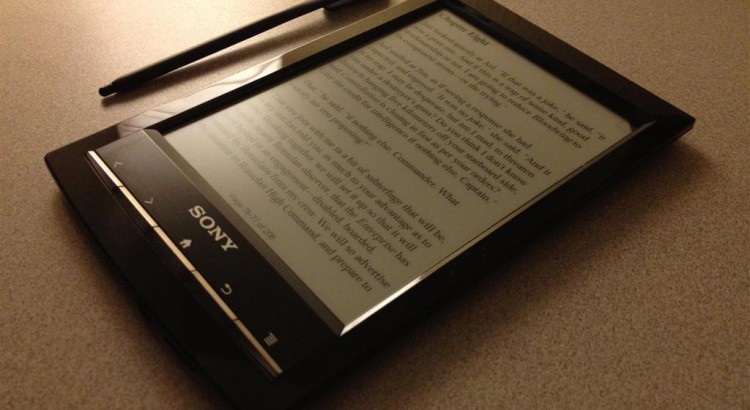



Yes, of all my eReading experiences, I was most pleased with the old model Sony reader I got two years ago. Sounds like they’re still doing it pretty much right, so I hope you continue to enjoy this one.
I was NOT a fan of the Sony store (you’ll remember my difficulties there, I’m sure), but you’re not likely to use it much from the sound of things.
I’m glad you got yourself a new little toy to play with 🙂
Yep, so far it looks like it’s going to be a great reading experience. I’ve still had the Sony Readers in my mind ever since I toyed around with yours back when you first got it, and it’s even harder to beat now for the price.
The Sony Reader Store isn’t that bad — if you buy books on the Reader itself. Then you never have to use the Reader PC software, which, after last night’s catastrophe, I wish I had never installed to begin with. Sure, I installed it to check it out; see if maybe managing my library was more efficient that way. What I didn’t realize was that, just by virtue of installing it, the Reader software sets itself up to launch every time you connect your reader and perform an automatic sync.
I wasn’t ready for this last night. I had added a mishmash of books to my library the day before but hadn’t had a chance to properly organize them. Unfortunately, the whole mess got synced to my Reader. Pictures did too. I mean, pictures? What pictures? Sure, you can view pictures on the E Ink screen, but…why would you want to, unless you have a vaguely artistic curiosity about what your photos would look like if they were halftone prints in a newspaper? Even worse, when the sync got done, my Reader was left in some kind of bizarre state where it thought the entire memory had been wiped clean. No books, no pictures, nothing.
It took me a couple of hours to undo this mess, at a time when I had already come home late and already had a splitting headache. The whole evening went downhill from there on the backs of a few strategic mistakes and pitfalls, as evenings are wont to do, and I still have a bitter taste in my mouth this morning.
Bottom line is, if whoever is reading this comment would like to manage their Sony Reader’s library of books by simply dragging and dropping files, as was my first inclination, the best advice I can give them is to never install the Sony Reader PC software at all.
But then I’m sure you could have told me that already, right? 🙂
Yes I’ve had my troubles with that Sony store, especially (and ironically) when using the Sony computer!
The Mac edition worked very smoothly today, which is nice. Like you, I was in no mood for snafu’s today.
Hope your afternoon improves 🙂
I recently got the same e reader. My suggestion on managing the books on it? Calibre, free and open source. Definitely works better than the software that Sony wants you to use.
http://calibre-ebook.com/
Hear, hear! This was a great review to read, as I’m considering an eReader update at some point this year. I have an older model Sony eReader that Husband o’ mine surprised me with last Christmas and (PS300 I think it is) I really like it! The only drawback for me is no wi-fi, so I have to plug in to get books…I’m sure this saves him money LOL! I don’t want Facebook, Twitter, email, surfing or anything extra on my eReader–I just want to sit down and read.
I am convinced there is NO substitute for the e-ink, that’s for sure.
Thanks for sharing your observations and opinions!
~~Merry Christmas 🙂
I am glad i bought you the Sony reader for you and you enjoy it. However let’s not be obsessed with your toy and get annoyed when I and your son interrupt yourself.